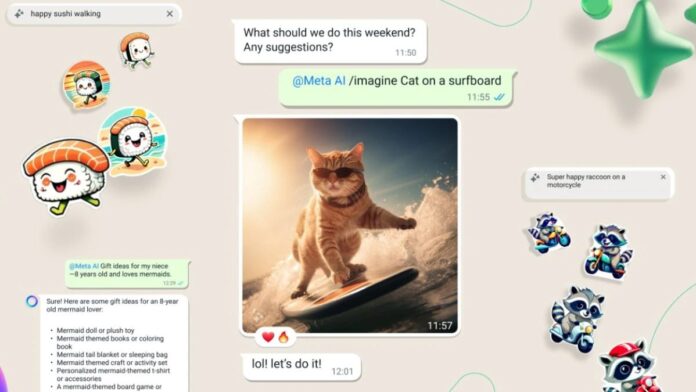Meta AI Integration Comes to WhatsApp: A Comprehensive Guide
WhatsApp users can now seamlessly interact with Meta AI directly within the messaging platform, bringing a new level of artificial intelligence to their conversations. This integration offers a range of features, including conversations, information retrieval, and recommendations, all accessible within WhatsApp itself. Here’s a detailed overview of how to make the most of Meta AI on WhatsApp.
Getting Started with Meta AI on WhatsApp:
Meta AI integration is gradually rolling out to WhatsApp users, initially in select countries like India. To check if you have access:
- Update WhatsApp to the latest version from the Play Store or App Store.
- Look for the new round purple-blue circle icon at the top of your WhatsApp chat interface. For iOS users, it appears near the camera icon.
- Tap on the Meta AI icon to open the chatbot and accept the terms to begin.

Using Meta AI in Chats:
Once you’ve accessed Meta AI, you can engage with it in both personal and group chats:
- Personal Chats:
- Open the desired chat on WhatsApp.
- Type “@” in the message field and select “Meta AI” from the suggestions.
- If prompted, read and accept the terms.
- Type your prompt or question and send the message.
- Group Chats:
- Open the group chat in WhatsApp.
- Type “@” in the message field and select “Meta AI” from the suggestions.
- Type your prompt or question and send the message.
Interacting with Meta AI:
Meta AI on WhatsApp offers a range of functionalities:
- Asking questions on various topics.
- Generating text and images based on prompts.
- Translating languages.
- Suggesting ideas and recommendations.

Privacy Considerations:
While regular WhatsApp conversations maintain end-to-end encryption, interactions with Meta AI are not encrypted as they are utilized for AI training purposes. However, users have the option to delete individual chats with AIs or request the deletion of shared information.
Additional Information:
- Meta AI integration is currently available only in English.
- The AI’s responses are based on user prompts and queries.
- Users can also reply to messages from Meta AI within the chat interface.
This integration represents a significant advancement in bringing AI-powered features directly to WhatsApp, offering users new ways to engage and interact within the platform.